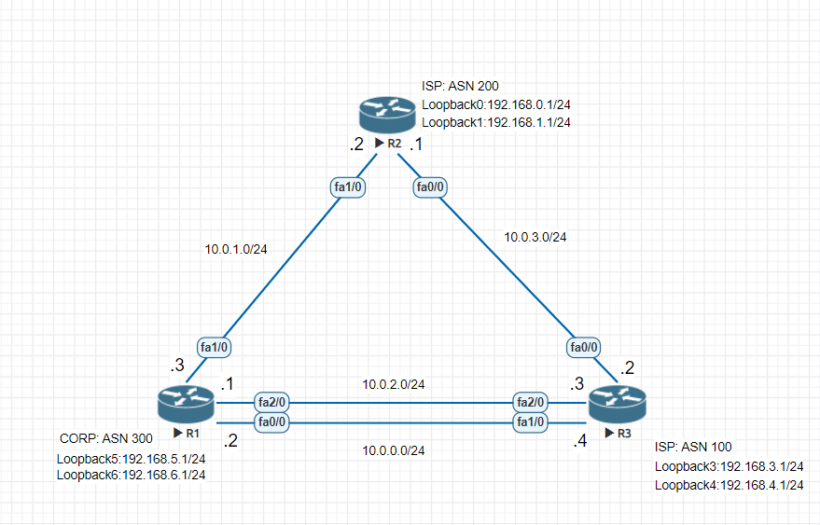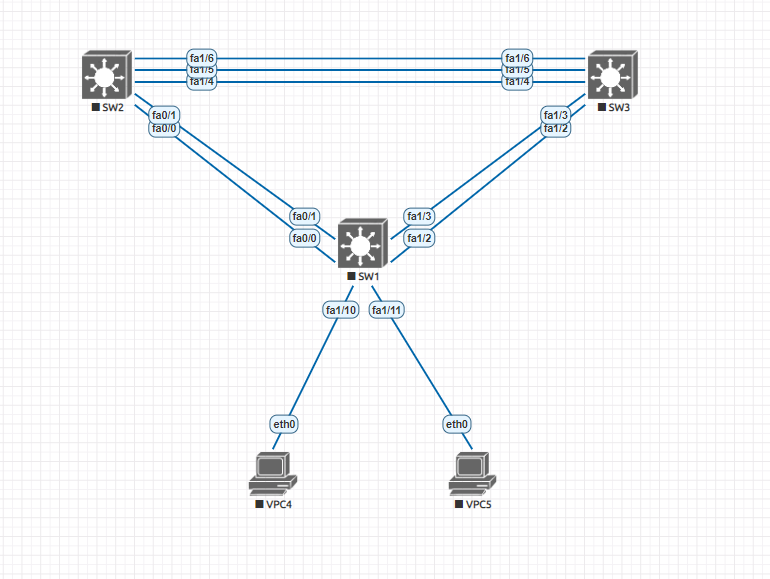Setting up Ubuntu Linux to run in EVE-NG is a simple process that allows you to use many of the powerful features of the EVE NG platform . EVE-NG is a network emulation software that allows you to create and build networks that simulate various aspects of modern corporate networks. By installing Ubuntu Linux on your computer, you will have the ability to access the linux server and control the network devices or connect it to the real world.
How to download ubuntu linux in eve-ng
The first step is to download the version of ubuntu that you will be installing. As of this writing, the current version of ubuntu server is 22.04. You can click on this link here to view the latest releases. Once you found the release that you want you can right click on the download link and copy that link address to your clipboard
With the link copied, ssh into your EVE-NG installation. Go to your home directory and download ubuntu with the following command
wget https://releases.ubuntu.com/22.04/ubuntu-22.04-live-server-amd64.iso?_ga=2.18828921.1936723171.1655405053-541380465.1653624222Dont forget to swap out the url with the version you will be downloading. If your server instance cannot resolve the name of the url, you will need to update the dns address in your network interfaces in the directory /etc/network and edit the interfaces file.
Creating our eve-ng qemu directories and images
Qemu is a open source emulator that emulates the machines processor. We will be creating our qemu directories that our images will site in. While still have an ssh session into your eve-ng machine, run the following commands:
cd /opt/unetlab/addons/qemu/
mkdir linux-22.04 && cd ./linux-22.04
cp /home/ubuntu-22.04-live-server-amd64.iso\?_ga\=2.18828921.1936723171.1655405053-541380465.1653624222 cdrom.iso
/opt/qemu/bin/qemu-img create -f qcow2 virtioa.qcow2 16G
we have our iso file copied to a more readable name and we then convert that into a 16G qcow2 file extension. To read up more on why that extension is needed visit https://www.eve-ng.net/.
How to add a linux node to your eve-ng lab
Now that you have the setup complete the next steps are fast and simple. First select the plus icon on the bar on the left and select node
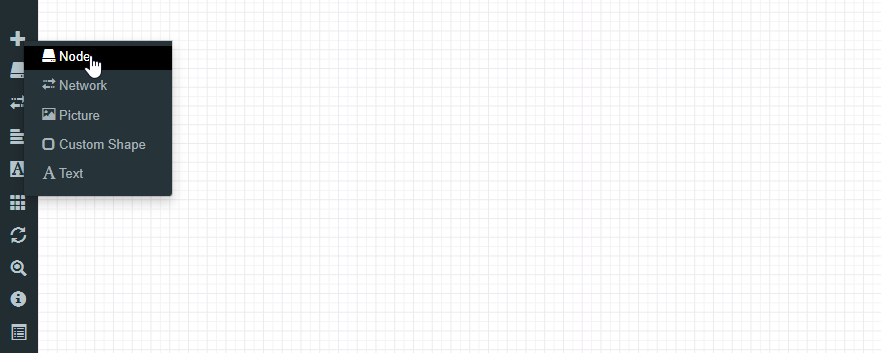
Then select the linux option from the dropdown
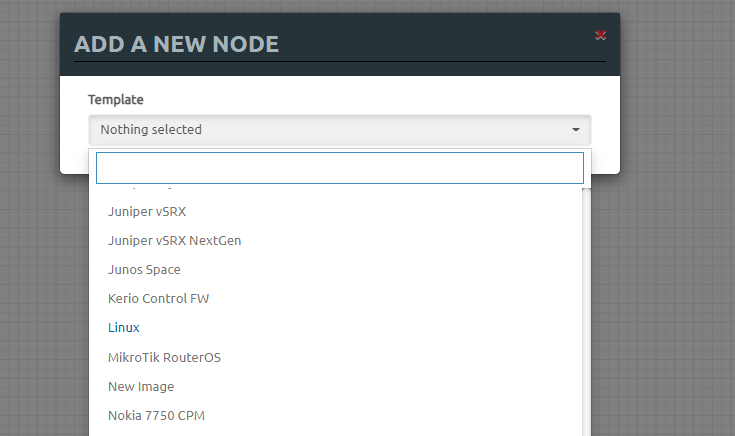
After that select the needed options for your node and click save at the bottom.
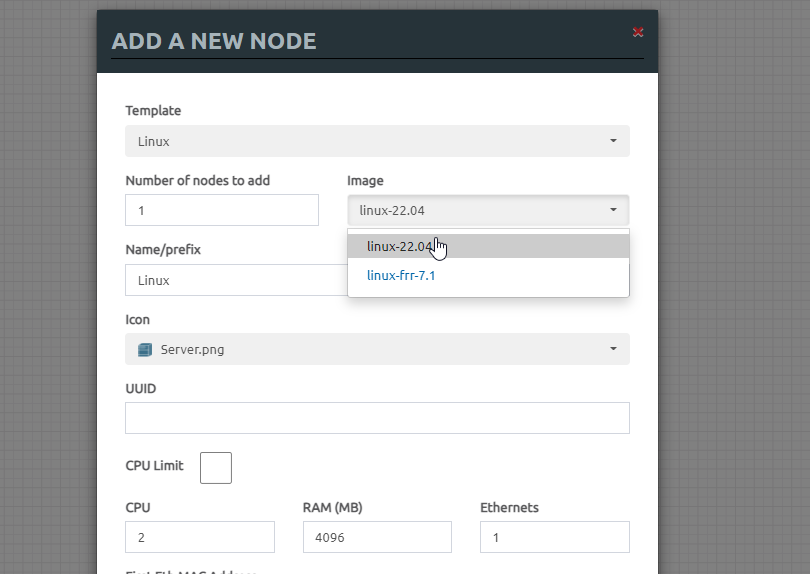
Once finished right click on your node and press start. You will then be able to double click on the node and the terminal will open up in another tab. you will then have a ubuntu linux in eve-ng for you to test and play with.
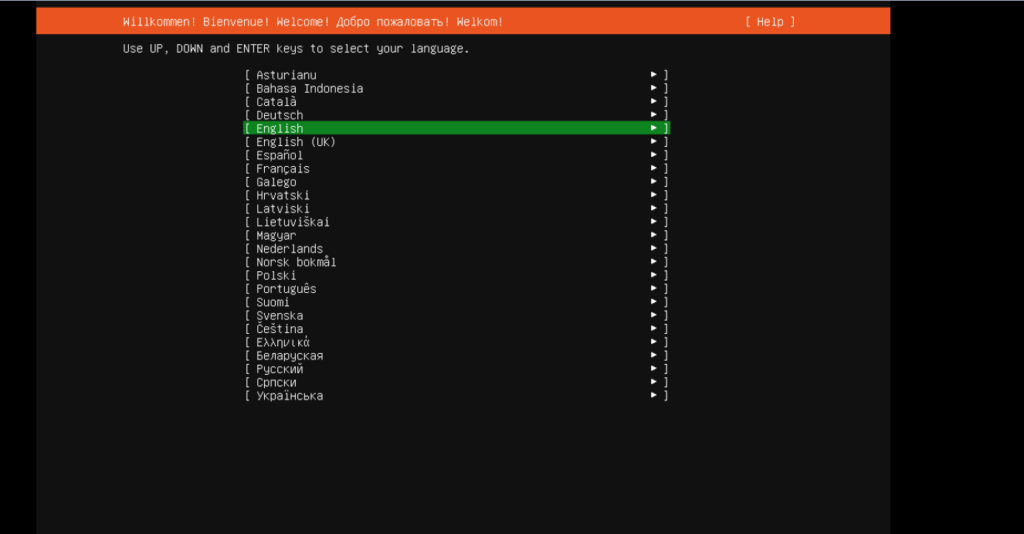
Connecting eve-ng linux host to the internet
Now we may have jumped the gun a little because your probably wondering how can i connect my eve-ng node to the internet? Well first thing if your using the community edition of eve-ng, right click the node and power it off.
Click on the Plus icon again and select network
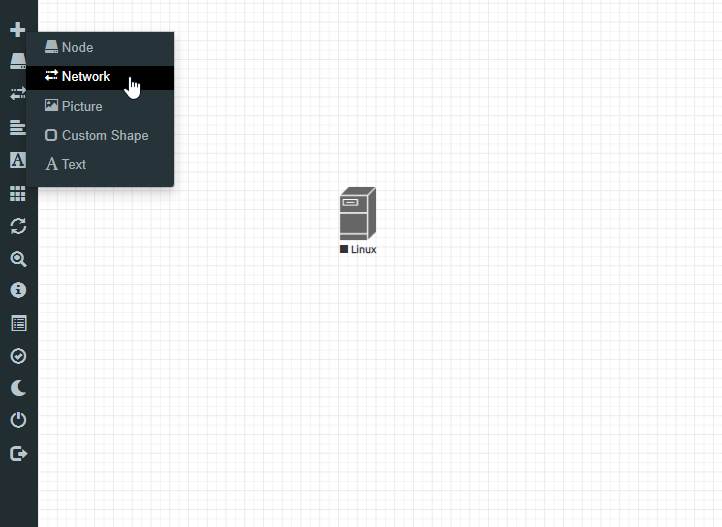
Then you want to choose the management network. This will bridge the network between your eve-ng server and the ubuntu server.
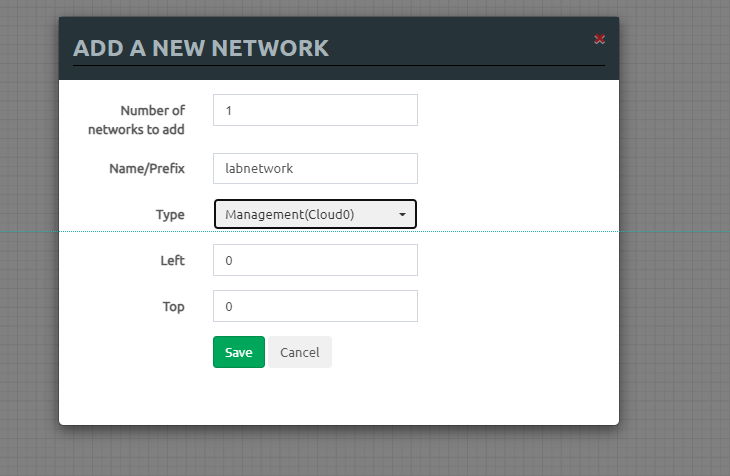
Once finished connect the network with the ubuntu host. Now this will take up the only ethernet host on the ubuntu server so you may want to add more. This can be done by editing the host.
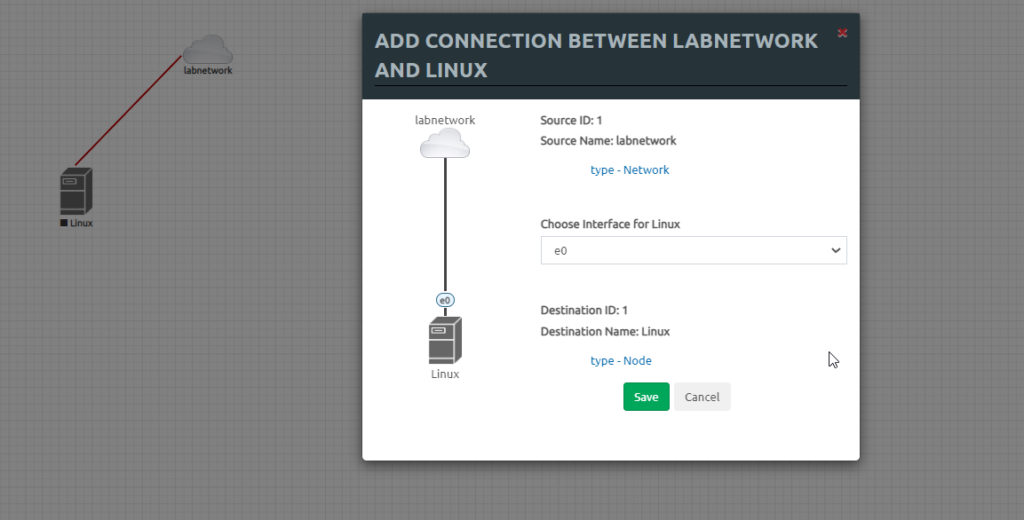
Conclusion
We went through and setup an entire ubuntu linux host in eve-ng. This will allow you to now expand you labs to be able to interface in with some linux host and applications. If this is your first time working with eve-ng, I would say check some of the other labs in my networking section to help further expand your eve-ng knowledge. If coming from a tool such as packet-tracer, you will see quick how emulation software give you a bigger advantage to studying and advancing your networking career.