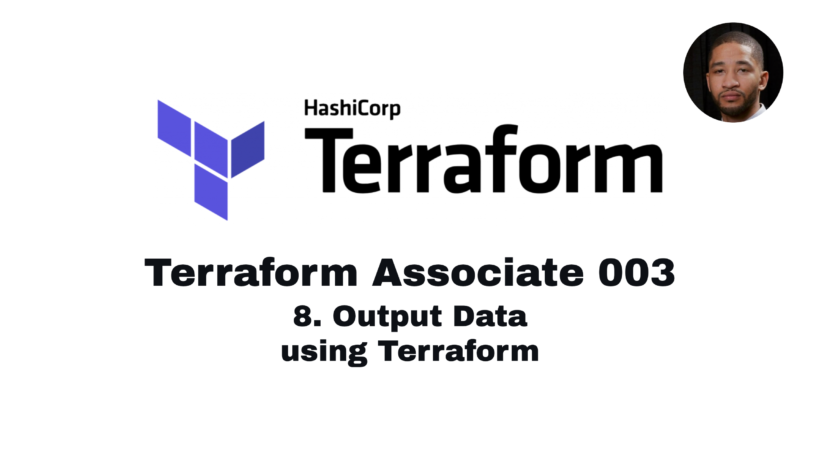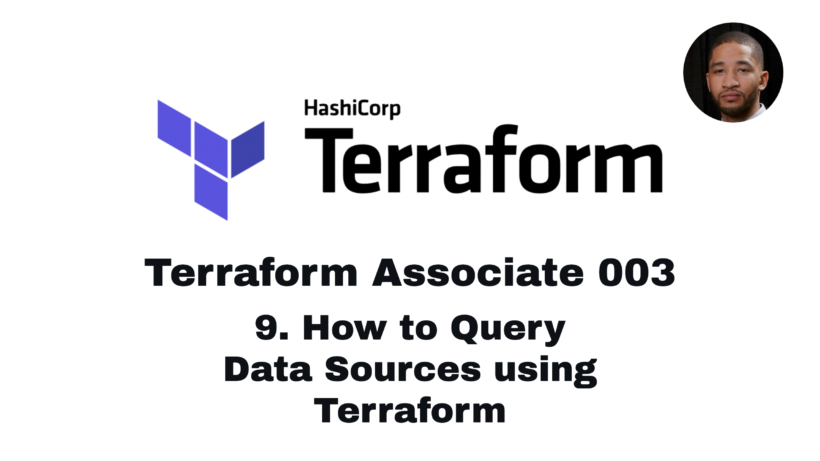Terraform is an open-source infrastructure as code (IaC) tool that enables users to define and manage their infrastructure in a declarative manner. It provides a number of useful features for managing infrastructure, including the ability to plan, apply, and destroy infrastructure changes.
The “terraform plan” command is an essential part of the Terraform workflow. It allows users to preview changes to their infrastructure before they are applied. This can help users catch errors and ensure that they are making the changes they intended. Additionally, “terraform plan” can be used in a number of other ways to enhance a user’s Terraform experience.
Validating Configuration
One of the main benefits of “terraform plan” is that it can be used to validate the Terraform configuration files. Running “terraform plan” without any arguments will show the current state of the infrastructure, including any changes that are currently pending. This can be useful for ensuring that the configuration files are correct before making any changes.
Testing Infrastructure Changes
In addition to validating configuration, “terraform plan” can also be used to test infrastructure changes before they are applied. This can help users catch errors or misconfigurations before they cause any issues. By running “terraform plan” with the “-target” argument, users can limit the plan to a specific resource or set of resources, allowing them to test individual changes in isolation.
Collaborating on Changes
“terraform plan” can also be used to collaborate with other members of a team on infrastructure changes. By sharing the output of “terraform plan” with others, team members can review proposed changes and provide feedback before they are applied. This can help ensure that changes are consistent with the team’s standards and best practices.
Auditing Changes
Another benefit of “terraform plan” is that it can be used for auditing changes to infrastructure. By running “terraform plan” with the “-out” argument, users can save the plan to a file. This file can then be reviewed at a later time to ensure that the changes that were made were intended and that there were no unintended consequences.
Here are some examples of “terraform plan” commands and their use cases:
“terraform plan”
This command shows the current state of the infrastructure, including any changes that are currently pending. It can be used to validate configuration and ensure that the Terraform configuration files are correct.
“terraform plan -target=aws_instance.example”
This command limits the plan to a specific resource or set of resources. It can be used to test individual changes in isolation and catch errors or misconfigurations before they cause any issues.
“terraform plan -out=plan.out”
This command saves the plan to a file, which can be reviewed at a later time to ensure that the changes that were made were intended and that there were no unintended consequences. It can be used for auditing changes to infrastructure.
“terraform plan -var-file=variables.tfvars”
This command specifies a variable file to use during the plan. It can be used to test changes with different variable values without modifying the Terraform configuration files.
“terraform plan -destroy”
This command shows the changes that will be made when destroying the infrastructure. It can be used to ensure that the user is aware of the consequences of destroying the infrastructure before it is done.
Conclusion
In conclusion, “terraform plan” is a powerful tool that can enhance a user’s Terraform experience in a number of ways. By using it to validate configuration, test infrastructure changes, collaborate with team members, and audit changes, users can ensure that their infrastructure is managed in a safe and efficient manner. The different commands available for “terraform plan” provide a range of options for customizing the plan to fit specific use cases.