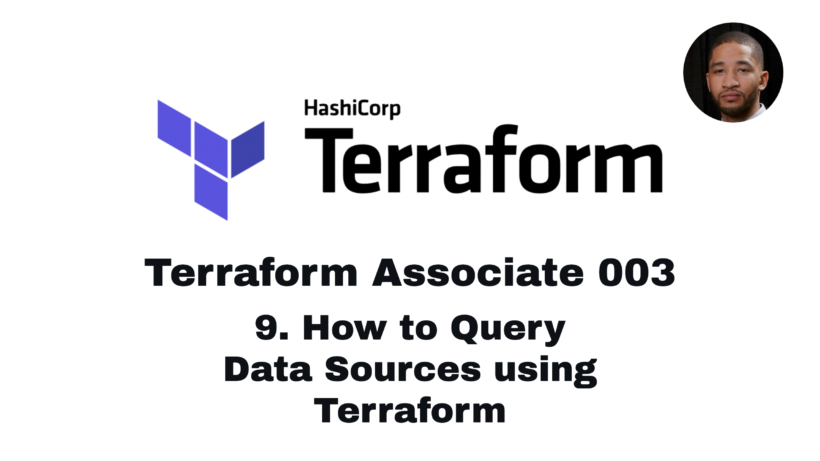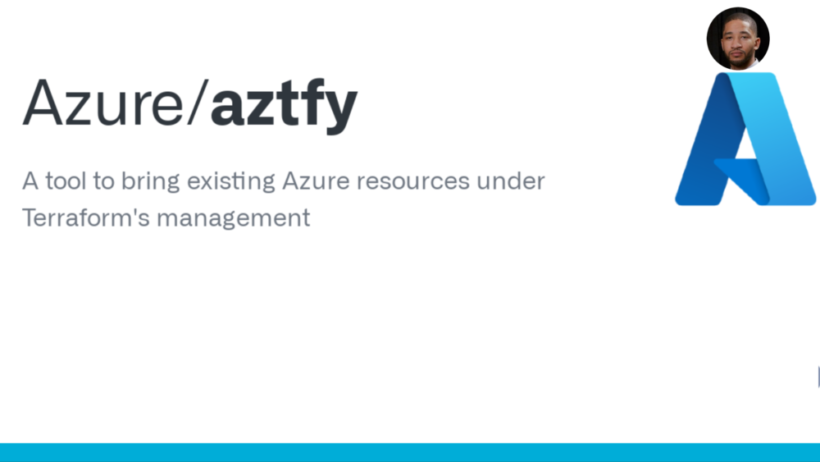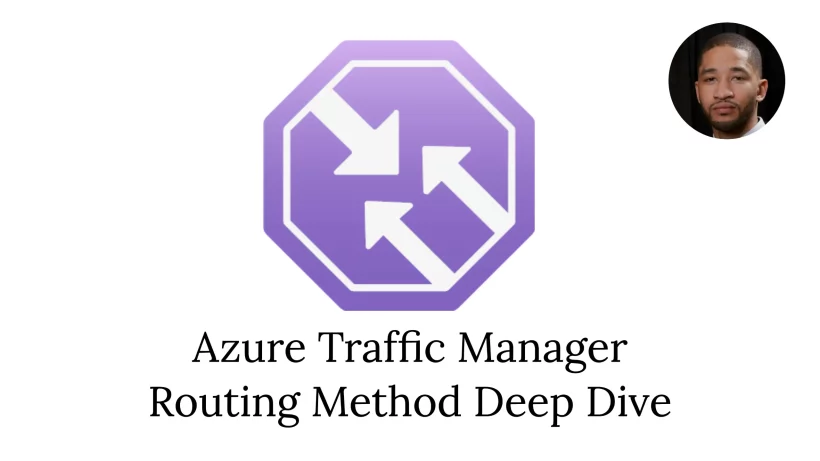Terraform is a popular Infrastructure as Code (IaC) tool used to manage cloud resources. One of the powerful features of Terraform is the ability to use data sources to retrieve information about existing infrastructure. In this article, we will explore how to use data sources in Terraform with examples using Azure resources.
What are Data Sources in Terraform?
Data sources in Terraform are a way to retrieve information about an existing resource that was created outside of Terraform. This information can be used to configure Terraform resources or for other purposes, such as generating reports or setting up monitoring. Data sources are read-only, meaning they cannot be modified by Terraform.
Using Data Sources with Azure Resources
To use data sources with Azure resources in Terraform, we need to first set up the Azure provider. The Azure provider allows Terraform to interact with Azure resources. Here is an example configuration for the Azure provider:
provider "azurerm" {
features {}
}Once the provider is set up, we can use data sources to retrieve information about existing Azure resources. Here is an example data source that retrieves information about an Azure Virtual Network (VNet):
data "azurerm_virtual_network" "example" {
name = "example-vnet"
resource_group_name = "example-rg"
}In this example, we are retrieving information about an Azure VNet with the name “example-vnet” in the resource group “example-rg”. The data source is defined with the azurerm_virtual_network block, and the retrieved information is stored in the example data source.
We can use the retrieved information from the data source to configure other Terraform resources. For example, we can create an Azure Virtual Machine (VM) and attach it to the VNet:
resource "azurerm_virtual_machine" "example" {
name = "example-vm"
location = data.azurerm_virtual_network.example.location
resource_group_name = data.azurerm_virtual_network.example.resource_group_name
network_interface_ids = [azurerm_network_interface.example.id]
}In this example, we are retrieving information about all Azure Virtual Machines in the resource group “example-rg”. The data source is defined with the azurerm_virtual_machines block, and the retrieved infromation is stored in the example data source.
We can use the retrieved information from the data source to configure other Terraform resources. For example, we can create a report of all the Azure Virtual Machines in the resource group:
output "vm_names" {
value = [for vm in data.azurerm_virtual_machines.example : vm.name]
}In this example, we are creating an output that lists the names of all the Azure Virtual Machines in the resource group. The output uses a for expression to loop over each vm in the example data source and extract its name.
Conclusion
Using data sources in Terraform with Azure resources can be a powerful way to retrieve information about Terraform resources or for other purposes, such as generating reports or setting up monitoring.