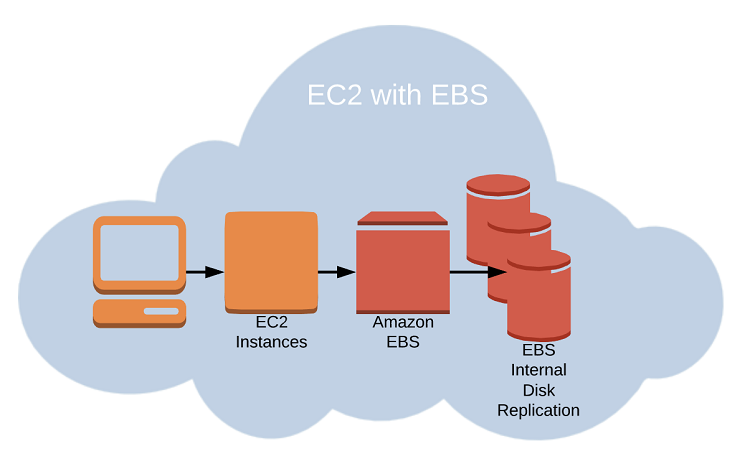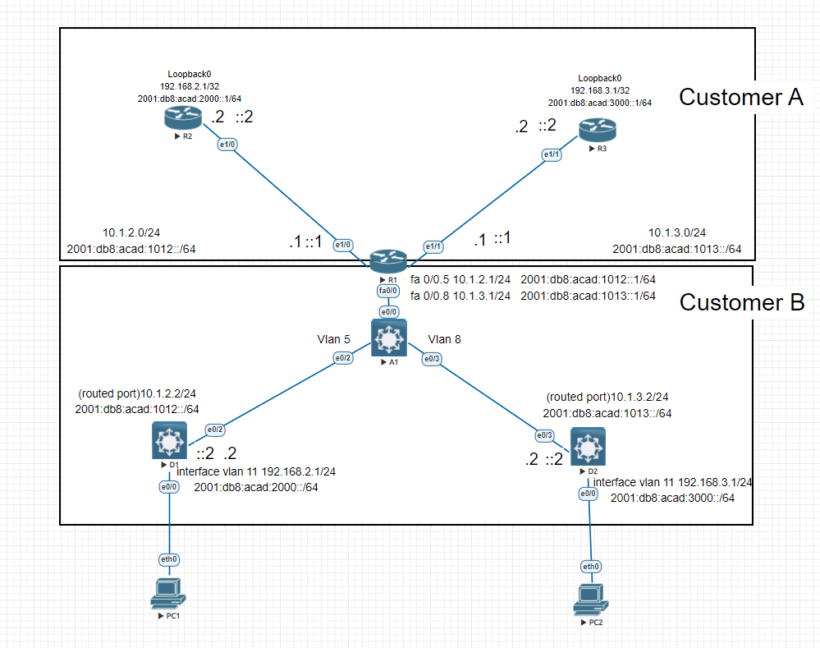Amazon is one of the most popular cloud platforms in the world, powering a large percentage of companies. Amazon lightsail is a portion of that and is simple to use, has a great list of features to help grow your business. As your project continues to grow you will want to rely on great hosting to increase uptime, and that is where Amazon Lightsail can help.
For a low, predictable fee, Lightsail includes everything you need to get your project up and running quickly, including instances, managed databases, SSD-based storage, backups, data transfer, domain DNS management, static IPs, and load balancers. Don’t worry you do not have to be an IT person to know how all of this works. After reading this tutorial you will have everything you need to get your business, blog or website up and running.
Amazon Lightsail Features
Amazon Lightsail has a lot of features that will assist you in bringing your concept to life rapidly. Lightsail is an easy-to-use VPS that serves as a one-stop shop for all of your cloud needs. Before we get into how to setup your wordpress site, take a look at some of these other features lightsail has to offer.
Lightsail Virtual Servers
Amazon makes it really easy for people who do not have a technical background to be able to setup multiple different applications of their choice. Lightsail gives you the options between Windows and Linux Servers to provision within seconds.
Lightsail allows you to click-to-launch a simple operating system (OS), a pre-configured application, or a development stack – such as WordPress, Windows, Plesk, LAMP, Nginx, and more – when building your instance. Every Lightsail instance includes a built-in firewall that lets you control traffic to your instances depending on the originating IP, port, and protocol.
Low cost AWS Object Storage
Whether you need a way to backup files and folders or static website files like images, videos or html files, lightsail gives you a low cost way to utilize object storage for your projects.
Simplified Load Balancing
To be better protected from outages and deliver a seamless experiance to your customers, lightsail provides the ability to setup load balancers to route traffic across multiple instances in the event you need to scale out from just one instance to multiple. Lightsail load balances also provide certificate management giving aws the ability to manage ssl certificates renewals on their behalf.
Managed Databases
You may simply grow your databases independently of your virtual servers, improve the availability of your apps, or run standalone databases in the cloud using Lightsail managed databases. You may also use Lightsail to construct multi-tiered applications by setting up numerous instances connected to a centrally managed database, as well as a load balancer that routes traffic to the instances.
Containers
Customers can use Lightsail Containers to run docker containers in the cloud directly from their developer processes. Lightsail builds containers from Docker images provided by developers, while AWS handles the infrastructure management issues.
Upgrade to EC2 Instances
With a straightforward, guided experience, you can quickly switch to EC2 as your cloud ideas grow. With this feature, Lightsail gives you the peace of mind that as your website or application grows, AWS will be there to help you scale in a way that works for you.
Upgrading is simple: take a snapshot of your instance and follow the Lightsail console’s step-by-step instructions to export your snapshot to EC2. The Upgrade to EC2 wizard can then be used to get your new EC2 instance up and running.
Although this is a quick guide on some of the features that Amazon lightsail has to offer, it will give you an idea on what you can do with minimal knowledge of Amazon’s Ecosystem.