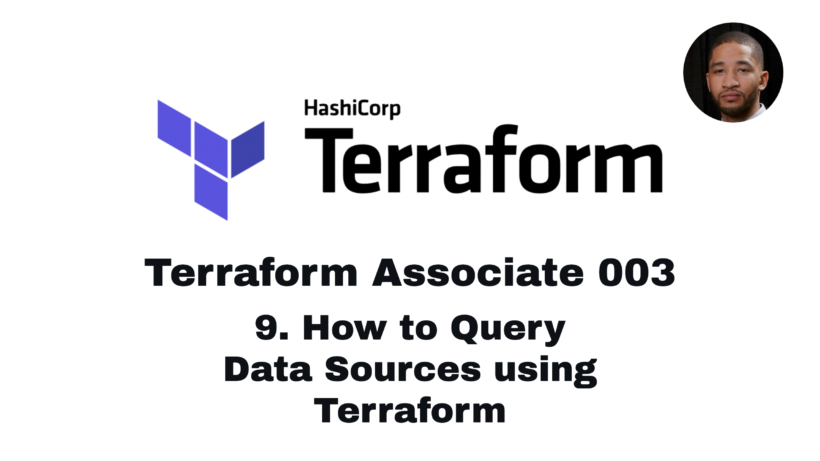Terraform is a powerful tool used to automate the process of deploying and managing infrastructure. With Terraform, you can define infrastructure as code (IaC), which allows for easy version control and reproducibility. When using Terraform, it is important to protect sensitive input variables in order to maintain the security and integrity of your infrastructure.
In this article, we will discuss why you should protect sensitive input variables in Terraform and provide some best practices for doing so.
What are sensitive input variables?
Sensitive input variables are variables that contain confidential or personally identifiable information (PII). Examples of sensitive input variables include passwords, API keys, and access tokens.
Why should you protect sensitive input variables in Terraform?
Protecting sensitive input variables in Terraform is critical to maintaining the security and integrity of your infrastructure. Here are some reasons why:
- Prevent unauthorized access: Sensitive input variables can be a goldmine for attackers looking to exploit vulnerabilities in your infrastructure. By protecting these variables, you can prevent unauthorized access to your infrastructure.
- Compliance requirements: Many organizations are subject to regulatory compliance requirements that mandate the protection of sensitive data. Failure to protect sensitive data can result in legal and financial consequences.
- Reputation: A data breach can result in a loss of trust from customers and partners. Protecting sensitive data is crucial to maintaining your organization’s reputation.
Best practices for protecting sensitive input variables in Terraform
Now that we’ve established the importance of protecting sensitive input variables, let’s discuss some best practices for doing so.
Use Terraform’s built-in sensitive input variable type
Terraform provides a built-in sensitive input variable type that obscures the value of the variable in both the Terraform CLI output and state file. This makes it more difficult for attackers to gain access to sensitive data.
Here’s an example of how to use the sensitive variable type in Terraform:
variable "password" {
type = sensitive
description = "The password for the database"
}Store sensitive input variables outside of version control
Storing sensitive input variables in version control is a bad practice as it makes the data accessible to anyone with access to the repository. Instead, store sensitive input variables in a separate file outside of version control.
You can load sensitive input variables from a file using the file function in Terraform:
variable "password" {
type = string
description = "The password for the database"
default = file("${path.module}/secrets.tfvars")
}Note that the secrets.tfvars file should be stored in a secure location, such as a password-protected directory.
Use a secrets management tool
Using a secrets management tool such as HashiCorp Vault or AWS Secrets Manager can simplify the process of managing sensitive input variables. These tools provide a secure location for storing and managing sensitive data and can integrate with Terraform to automatically retrieve and inject secrets into your infrastructure.
Here’s an example of how to use HashiCorp Vault to retrieve a secret in Terraform:
data "vault_generic_secret" "database_credentials" {
path = "secret/data/database"
}
resource "aws_db_instance" "example" {
# ...
username = data.vault_generic_secret.database_credentials.data.username
password = data.vault_generic_secret.database_credentials.data.password
# ...
}Conclusion
Protecting sensitive input variables is critical to maintaining the security and integrity of your infrastructure. By using Terraform’s built-in sensitive input variable type, storing sensitive input variables outside of version control, and using a secrets management tool, you can ensure that your infrastructure remains secure and compliant with regulatory requirements. Remember to always follow best practices for protecting sensitive data and regularly review your