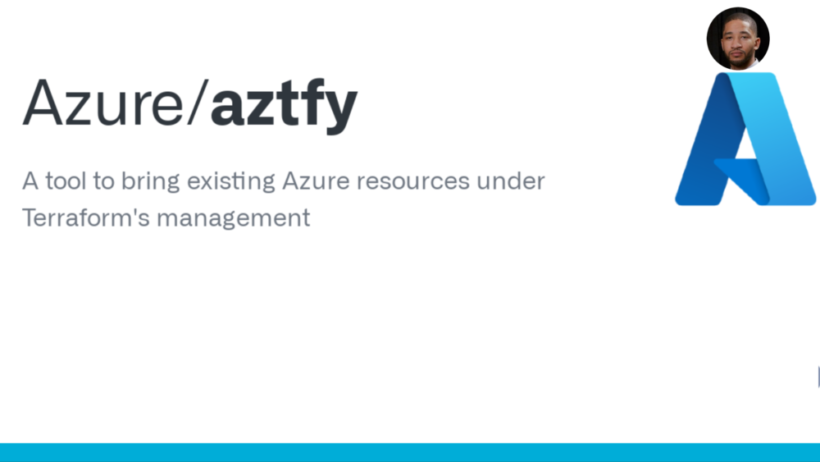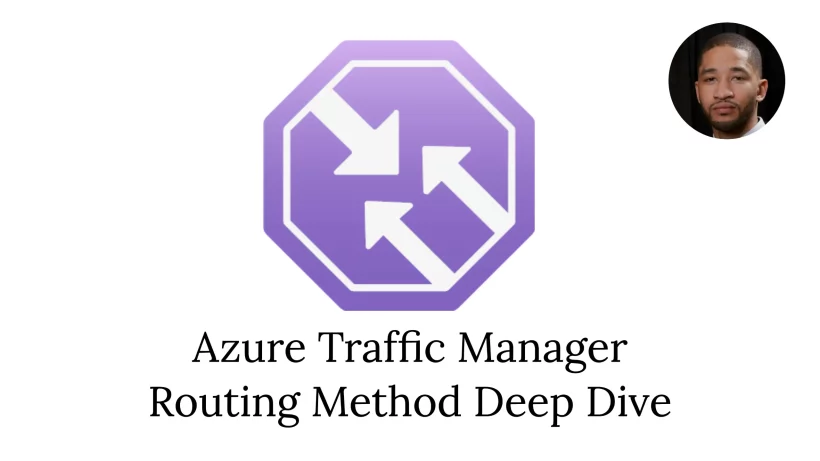Terraform is an open-source infrastructure as code (IAC) tool that enables you to manage and provision cloud resources efficiently. It allows you to define your infrastructure in code and deploy it across multiple cloud providers, such as AWS, Azure, and GCP. Terraform’s powerful features enable you to create dynamic infrastructure that can adapt to changing requirements.
What are Dynamic expressions
Dynamic expressions are a significant feature of Terraform that enables you to create flexible and reusable infrastructure code. A dynamic expression is a reference to a value that can change at runtime, such as a variable or function. By using dynamic expressions, you can create infrastructure that can adapt to changing conditions, making it more flexible and resilient.
In Terraform, there are three types of dynamic expressions: variables, functions, and data sources. Let’s explore each of them in more detail.
Variables
Variables are one of the most basic types of dynamic expressions in Terraform. A variable is a placeholder for a value that can be defined at runtime. You can use variables to make your infrastructure code more flexible and reusable. You can define variables in your Terraform configuration files or in separate files.
Here’s an example of how to define a variable in Terraform:
variable "region" {
description = "The AWS region where the resources will be provisioned"
default = "us-east-1"
}In this example, we defined a variable named “region” with a default value of “us-east-1”. We also added a description to explain what the variable is used for.
Functions
Functions are another type of dynamic expression in Terraform. Functions enable you to manipulate and transform data at runtime. Terraform has a built-in library of functions that you can use, such as string manipulation, math operations, and date/time formatting. You can also create your custom functions.
Here’s an example of how to use a built-in function in Terraform:
resource "aws_instance" "example" {
ami = data.aws_ami.amazon_linux_2.id
instance_type = "t2.micro"
subnet_id = aws_subnet.example.id
tags = {
Name = "example-instance"
Environment = lower(var.environment)
}
}
In this example, we use the lower() function to convert the value of the var.environment variable to lowercase
Data Sources
Data sources are the third type of dynamic expression in Terraform. Data sources enable you to retrieve data from external sources, such as AWS S3 buckets, DynamoDB tables, or other APIs. You can use data sources to import existing resources into your Terraform configuration, which can be useful if you want to integrate existing resources into your infrastructure code.
Here’s an example of how to use a data source in Terraform:
data "aws_ami" "amazon_linux_2" {
most_recent = true
owners = ["amazon"]
filter {
name = "name"
values = ["amzn2-ami-hvm*"]
}
}
In this example, we use the aws_a data source to retrieve the latest Amazon Linux 2 AMI. We filter the results by name and owners to find the most recent version.
Conclusion
Dynamic expressions are a powerful feature of Terraform that enables you to create flexible and reusable infrastructure code. With variables, functions, and data sources, you can create infrastructure that can adapt to changing conditions, making it more flexible and resilient. By using Terraform’s dynamic expressions, you can simplify the process of provisioning and managing cloud resources, making it easier to maintain your infrastructure over time.