Want to know how to build a cisco ccna lab at home using eve-ng? Many people seek to pass the CCNA 200-301 cisco exam. EVE-NG can help make a good CCNA R&S homelab?
In this article we will cover how to build an effective Cisco CCNA lab at home using EVE-NG. Years ago to get the most value out of your studies you would have to buy really expensive equipment. Now you can spend a couple minutes reading this article to avoid making a $1000 mistake! So let’s start off with these topics:
- How many routers do I need to build a cisco ccna homelab
- Do I need any switches
- What Cisco IOS version should I be using.
- Cisco 200-301 eve-ng example lab
How many routers do I need to build a cisco ccna homelab
3 routers give you the ability to do more complex topologies. Multiple routers allows you to gain more knowledge with using dynamic routing protocols such as ospf, eigrp, bgp etc.
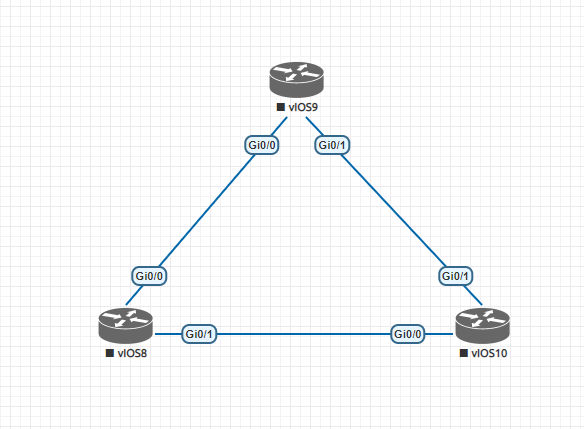
With 3 routers you could have lan networks off each router in the picture above. Now compare that to only 2 routers. 3 Routers now gives us the ability to build networks with redundancy built in. If one link goes down and we have dynamic routing in place we can have traffic failover to another path.
With eve-ng, you have the ability to add as many routers as possible which is why virtual routers make a better investment when building a cisco ccna homelab to help pass that 200-301 test.
Do I need switches to for my cisco ccna homelab
Although routing is a very popular topic in networking, a lot of your time could be spent troubleshooting and fixing your local lan networks. Lan networks consist of different layers such as:
- Core Layer – Servers as the backbone of the network and interconnected switches. These switches are typically fast and powerful
- Distribution Layer – Helps distribute traffic from the access layer before its transmitted to the core.
- Access Layer – End devices such as computers, phones, printers etc are connected to these switches.
This also may depend on the type of network you are working in. If its a small building we could have this all stacked together in a collapsed core model.
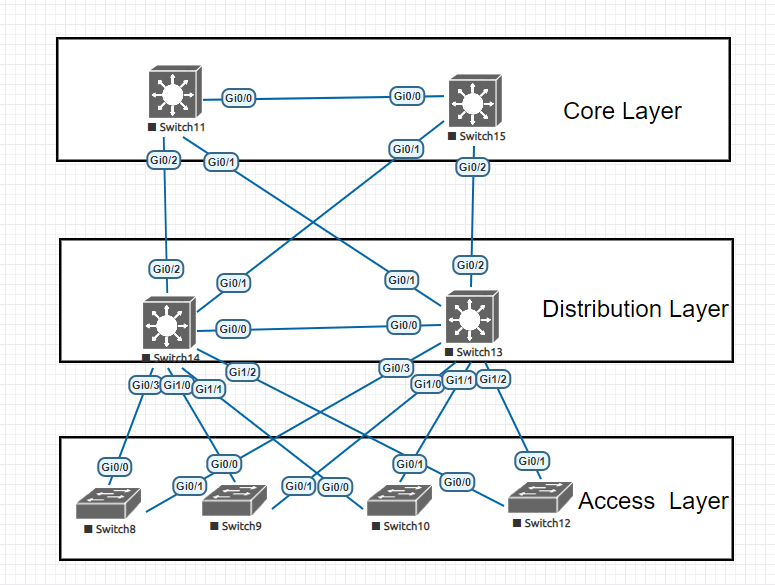
What cisco IOS version should I study with?
Most IOS version on switches and routers are going to be 15.x plus. When using eve-ng to build your cisco homelab, then it will just depend on what images you have. If you happen to run into versions with 12.x as the IOS version, then you will still have a way to learn a lot of the different labs available.
To see a list of the avail cisco ios version, visit cisco.com for the latest.
Build a Cisco CCNA lab at home using EVE-NG
By this point you have a quick overview on why you should be using routers and switches for your homelab but you dont have to purchase any of that. Using EVE-NG you can simulate your entire environment and scale up as your learn more and more complex network designs.
Here is a complete overview on how eve-ng works. Below is a simple lab that can help you get started in your journey.
Lab scenario
In this lab take the following picture and build yourself a simple environment.
- Create 2 vlans: vlan 10 (HR) and vlan 20 (Accounting)
- Add both computers into a separate vlan
- Create an SVI on the core router at the top to route between vlans
- Create Trunk ports on your links between each switch and only allow the required vlans
- Assign IP addresses to each computer in that vlan using dhcp on the core switch
- Test being able to ping each device
This is a quick simple lab to try and do. This may not give all the details on how to set things up but you may have to do some googling around. This will help prepare you for the real world. If you need assistance or help leave a comment down below.
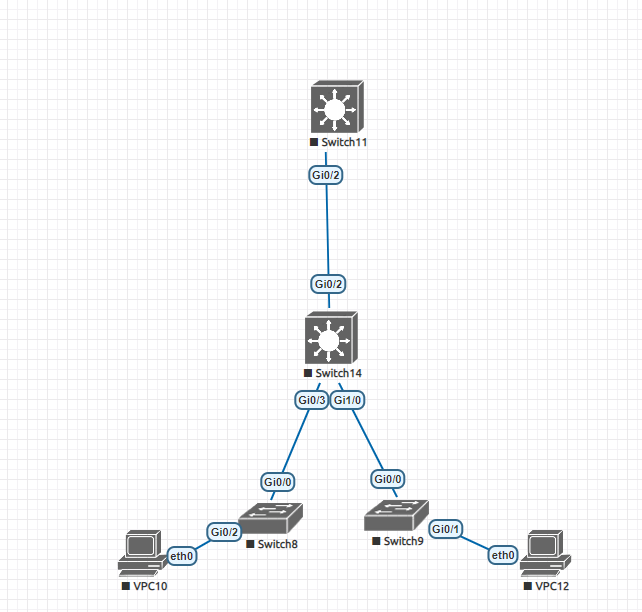
Conclusion
We discussed the importance of routers and switches when you Build a Cisco CCNA lab at home using EVE-NG. With the ability to virtualize your hardware your network skills will grow as you grow. Feel free to review some of my other labs and designs here.


