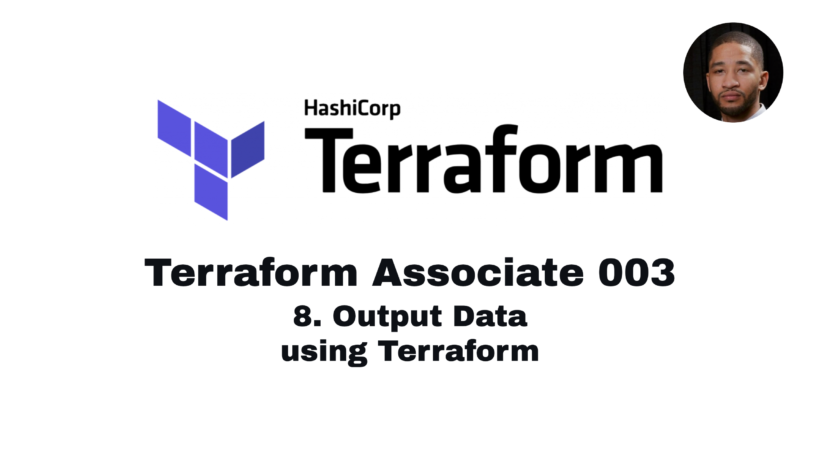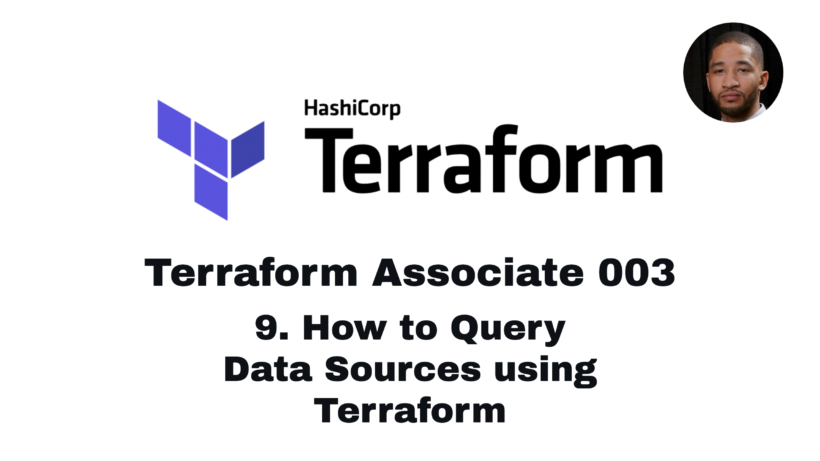Terraform is an open-source infrastructure as code (IaC) tool that simplifies the process of provisioning and managing cloud resources. One of its essential features is its ability to output data. Terraform outputs are an effective way to retrieve valuable information about the infrastructure resources that have been created or updated through Terraform. In this article, we will explore how to output data using Terraform and discuss the reasons why you should use outputs.
How to Output Data Using Terraform
Terraform outputs are declared using the output block. The output block contains the following elements:
- Name: the name of the output variable
- Value: the value of the output variable
- Description: an optional description of the output variable
Here is an example of a simple Terraform output:
output "example_output" {
value = "Hello, World!"
}In this example, the output block declares a single output variable called example_output with the value Hello, World!. You can retrieve the value of the output by running the command terraform output example_output.
In more complex scenarios, Terraform outputs can provide valuable information about the infrastructure resources that have been created or updated through Terraform. For example, outputs can provide the IP address of a newly created instance, the DNS name of a load balancer, or the ID of a newly created database. In the next section, we will discuss the reasons why you should use Terraform outputs.
Why You Should Use Terraform Outputs
Terraform outputs provide several benefits:
- Resource visibility: Terraform outputs allow you to retrieve information about the resources that have been created or updated through Terraform. This can help you ensure that your infrastructure is properly configured and provides visibility into the infrastructure resources.
- Resource sharing: Terraform outputs can be shared between Terraform configurations. This allows you to use outputs from one configuration as inputs in another. For example, you can output the IP address of a load balancer in one configuration and use it as an input for a web server configuration.
- Resource management: Terraform outputs can be used to manage the lifecycle of infrastructure resources. For example, you can use an output to store the ID of a database that has been created through Terraform. You can then use this output to update or delete the database in the future.
Examples of Terraform Outputs
Here are a few examples of how Terraform outputs can be used:
Retrieving the IP address of an EC2 instance:
output "ec2_instance_ip" {
value = aws_instance.example.public_ip
}In this example, the output block retrieves the public IP address of an EC2 instance named example that has been created using the AWS provider.
Sharing a VPC ID between two Terraform configurations:
output "vpc_id" {
value = aws_vpc.example.id
}In this example, the output block retrieves the ID of a VPC named example that has been created using the AWS provider. This output can be used as an input in another Terraform configuration to create resources in the same VPC.
Managing the lifecycle of an S3 bucket:
output "s3_bucket_id" {
value = aws_s3_bucket.example.id
}In this example, the output block retrieves the ID of an S3 bucket named example that has been created using the AWS provider. This output can be used to update or delete the bucket in the future.
Conclusion
Terraform outputs are an essential feature that allows you to retrieve valuable information about the infrastructure resources that have been created or updated through Terraform. Outputs provide resource visibility, sharing, and management, making it easier to manage your infrastructure resources. You can use outputs to retrieve important data such as IP addresses, VPC IDs, and resource IDs. With Terraform outputs, you can effectively manage your infrastructure resources, streamline your workflow, and automate your infrastructure deployment.
In conclusion, Terraform outputs are an essential tool for managing infrastructure resources. They allow you to retrieve important information about the resources that have been created or updated through Terraform, and they provide valuable resource sharing and management capabilities. By using Terraform outputs, you can streamline your workflow, automate your infrastructure deployment, and effectively manage your infrastructure resources.